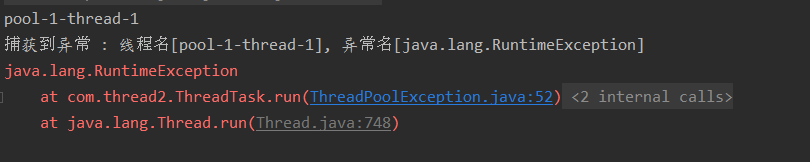[TOC]
多线程之运行线程异常捕获
单个线程异常捕获
1 | /** |
thread1()方法运行结果
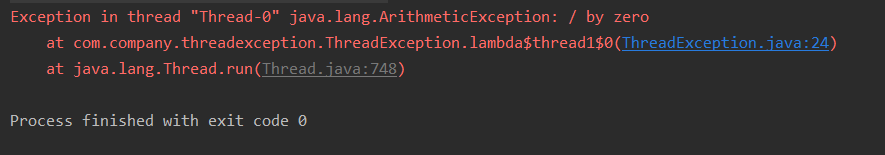
捕获线程异常使用 setUncaughtExceptionHandler(Thread t,Exception e)方法捕捉异常信息返回,然后再进行处理
thread1()方法运行结果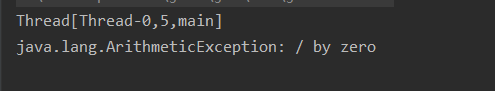
线程池捕捉异常
1 | public class ThreadPoolException { |
异常处理器
1 | class MyUncaughtExceptionHandler implements Thread.UncaughtExceptionHandler { |
自定义抛出异常的线程
1 | class ThreadTask implements Runnable { |
异常捕获